
You can find links to the app for Apple or Android devices below or on the homepage of this site.

On the app, select "Enrol Now" and read the study information and key points.

If you wish to participate, you should consent to the items that you agree to on this screen. You are not required to agree to all of the points to participate; the last two are optional
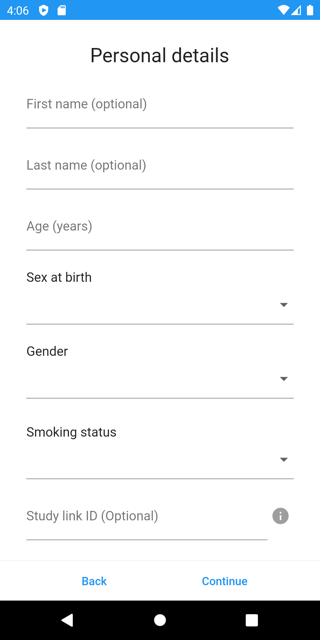
Here you can provide some information about yourself which will help us better understand your data. While you must be over 18 to take part in the study, you are no required to provide any other details here if you do not wish to.
The study link ID is for people who are already enrolled in other specific studies and wish to link it. If you don't have one, you don't need to worry about it.
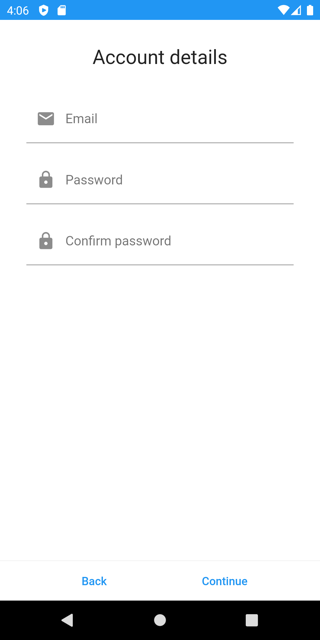
Sign up with an email address to create your account. Providing your email will allow you to recover your account and will allow us to email you regarding the study.

When you first log in to the app you can agree to share your location data if you are comfortable doing so. While we do collect your location with your permission, researchers will only be able to see an anonymised aggregated version of that data.
You are able to turn location tracking on or off at any time on the Sources tab.

If you have a Fitbit device, you can share the data already collected by Fitbit. Go to the 'Sources' screen of the app and click the 'Link account' button. You will need to log in to your account and choose the relevant data to share. You can withdraw permission to access your Fitbit data at any point through your Fitbit account.
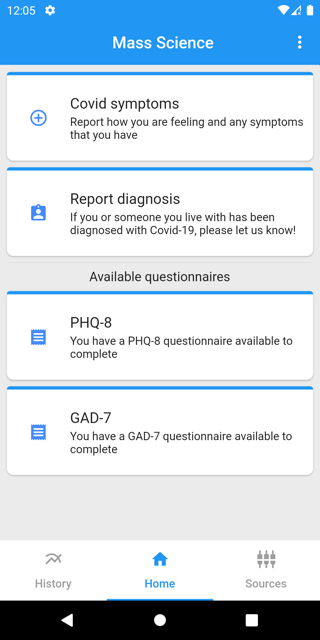
There are several questionnaires we ask you to complete on a regular basis to give us an understanding of how you are doing.
The Covid symptoms and diagnosis questionnaires can be filled at any time. You will receieve a notification asking you to fill the symptoms questionnaire two times per week.
The PHQ-8 and GAD-7 questionnaires ask you about markers of depression and stress over the past two weeks respectively. They are available to complete once every two weeks and you will recieve a notification when they become available.
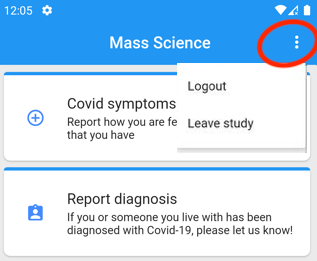
You can temporarily pause data collection by logging out or permanently leave the study through the menu in the top right of the app. You can optionally request that personal data you have already shared with us is deleted if you leave the study.